This is a guide on how to secure your data and devices and tips on staying safe when playing online video games, eSports, or VR. Read these online safety recommendations that parents can use to enhance self-security and protect their children and families online.
Highlights:
- The UK is the 2nd most targeted country in the world for cybercrime and attacks.
- Over 1 million unauthorised access to personal information is reported every year.
- While there are about 8 million hackers globally, only 5% of cyber attackers are caught and prosecuted for crimes.
- 50% of all businesses have experienced a cyber security breach or attack in the last year.
- High-income charities and businesses are 70% more likely to experience a cyber attack.
- Cyber attacks cost the UK economy about 20 billion annually.
- 84% of most cyber crimes in Britain are phishing.
- 67.4% of the world’s population uses the internet. That is about 5.52 billion internet users.
- More than 67 million people in the United Kingdom use the internet, or about 97.3% of the population.
- In the UK, 70% of people aged 15 or older use smartphones to access the internet.
- 14% of average daily internet usage in Britain is via a laptop.
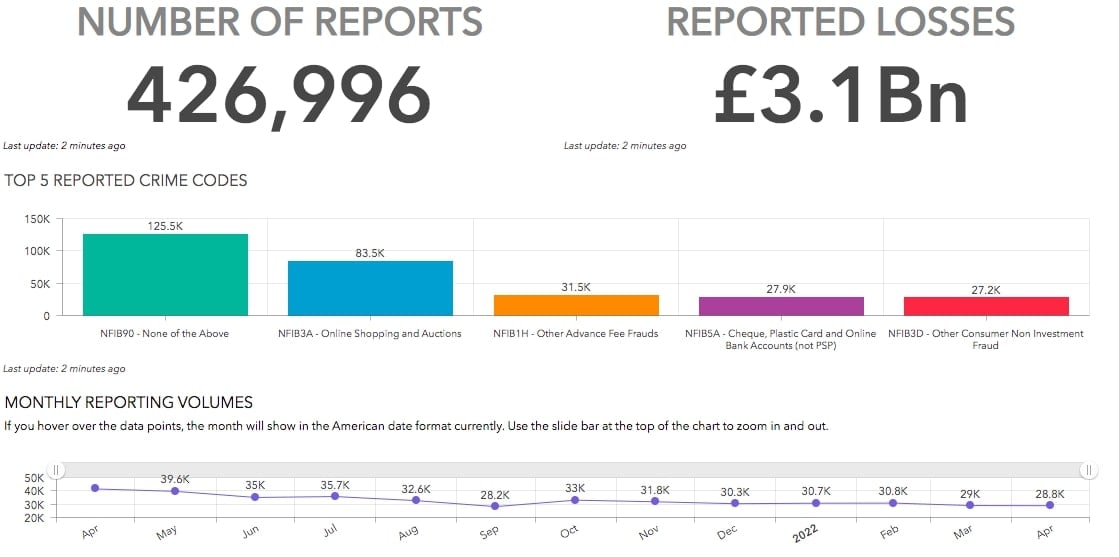
The above data is collected and confirmed by the National Cyber Security Breaches Survey in the UK. Its primary role is to update the government on cyber security and make UK cyberspace a secure place to do business.
Understand the risks that come with the internet.
Whenever you or your family use the Internet, you are (likely unknowingly) exposing yourself to potential online threats. As the digital landscape evolves, cybercriminals are devising new ways of targeting and hacking internet users.
Below are some of the risks and dangers you need to be aware of when accessing the Internet.
9 common security risks on the internet
- Data breaches.
- Identity theft.
- Viruses and malware.
- Fake websites.
- Romance scams.
- Cyberbullying.
- Online scams.
- Faulty privacy settings.
- Inappropriate content.
5 proven ways of protecting yourself when using the internet
1. Use a secure internet connection.
Though most public Wi-Fi is free, it is not recommended. There are several significant risks of using public networks on your private devices. Most business establishments are now providing free Wi-Fi to enhance customer service, but chances are the security is not guaranteed.
- Man–in–the–middle attacks – A type of eavesdropping. When your device connects to the Internet, data is transferred from point A (computer) to point B (app/service/website). A cyber attacker can try to get in the middle of these transmissions.
- Unencrypted networks – Most new routers have the encryption turned off by default. Don’t use it if you can’t confirm that the network is encrypted.
- Malware distribution – Hackers can use public networks to slip malware into your devices and snoop on your online activity.
Therefore, don’t allow your devices to automatically connect to any Wi-Fi, and always switch off your Bluetooth and/or Wi-Fi if you aren’t using them. Never connect to a Wi-Fi network that doesn’t request a password.
2. Protect your accounts and devices.
Both brand-new and refurbished devices are prone to security threats. Also, ensure all Internet of Things (IoT) devices, from baby monitors to drones, smart televisions, and security cameras, are not connected to any public network.
- Lock your smartphones, gaming devices, and computers with multi-factor authentication. This includes passwords, PINs, or biometrics. Make the passcodes difficult to guess.
- Set your devices to lock automatically after a short time of inactivity.
- Encrypt data on your smartphone.
- Install anti-virus software.
- Use device tracking features.
- Regularly back up your phone.
3. Always double-check websites and apps
Hackers can send malicious links, messages or emails that look like they are from legitimate websites or companies. For example, someone is sending an email from Facebook instead of Facebook. If you are a gamer, use these 5 strategies to know if an online casino website is safe.
- Be suspicious of messages and emails with urgent Call To Action or threats.
- Pay attention to spelling or bad grammar in links.
- Be cautious if you see a banner from Outlook or Gmail indicating ‘the email is spam dangerous to open.’
- Be reluctant about opening attachments or links.
4. Be cautious about what you post online
Many people use social media to share photos, videos, and special moments online. However, several risks are associated with sharing so much information about yourself on social platforms.
- Don’t post your location in real-time unless you are in a very secure location or it is essential.
- Always ensure you don’t include personal information when posting screenshots from your device.
- Keep your private information off the internet, such as your physical address, personal phone number, full government name, and date and year of birth.
5. Exercise parental control on devices shared with kids
Link your children’s devices to yours for easier monitoring. Apps like Family Link and Find Device are helpful, especially when controlling what your children can access on the internet.
Online games like Minecraft and Roblox allow parents to disable multi-player and chat rooms from their children’s accounts. Some hackers use game chat rooms to send malicious links to unsuspecting children. Therefore, don’t forget to teach your children about:
- Digital footprints.
- The dangers of chatting online with strangers.
- The risks of sharing any information with strangers.
- The perils of meeting with any stranger.
Adults in the UK who play online can use gambling blocker software like BetLocker, Gamban and Gamblock to block their children from accessing gambling websites. If you are a prolific social media user, always pause and think before posting a photo, comment, joke or caption. Remember, even if you delete it later, the internet is forever, and people can take screenshots now!





